How to run WhatsApp on PC (Windows)
- First you need Android Emulator to run Android on your PC (Windows), you can read this article » How to install BlueStacks Android Emulator on PC.
- After you've installed BlueStacks, you can directly install WhatsApp or you can make some modification on BlueStacks screen orientation to make it look bigger (tablet size)
- Open BlueStacks and click the Search button (if there was no WhatsApp on the "Top Apps" section).

- Type "WhatsApp" on the search page, and click the WhatsApp logo.
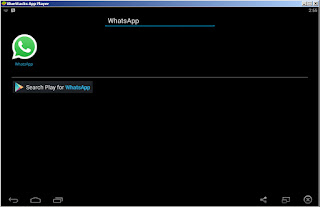
- You should be landed on Google Play Store in WhatsApp page then click the install button.

- Click the Open button if it was done, then you will be asked for phone number verification, see image below enter your phone number and choose your location right now (click the arrow button on the right).
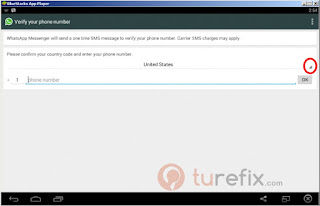
Now you have WhatsApp your PC.


