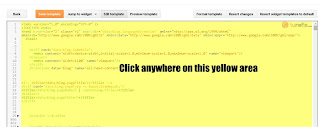How to open and modify Blogger HTML template editor.
- Login to your Blogger account https://www.blogger.com
- Click on one of your blogs if you have more than one blog.
- On the righ menu of your blog's dashboard, click the Template button.

- After the frame has been loaded click on Edit HTML button.

- And the Blogger HTML Template Editor is showing up

Remember to save the template after making any change to the code simply by clicking the Save template button. And if you wanted to edit or delete a single line of code in Blogger HTML Template Editor you can search the code by :
It is wise to backup the template before doing some radical or even a simple change to the code. More..