- Make an image size around 350 px width and 90 px height, or the image is better not more than 100 px height and the image width is less than your blog's width.
- Then you can login to your Blogger account then choose the blog.
- In Blogger dashboard on the left menu choose Layout button.
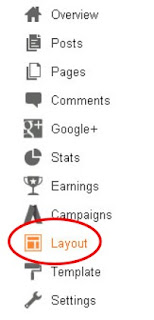
- Then on the layout frame click the Edit text/link on the Header box.
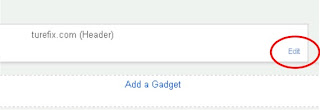
- A small window will pop up and from that window click Choose File button (see image below) then browse the image from your hard drive.

- After the image has been perfectly loaded (see image below), you can remove the blog description you might have been added earlier, then click the orange Save button.
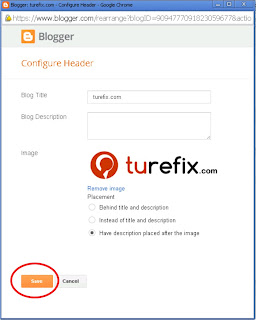
That is How to add an image logo to Blogspot header. More..


