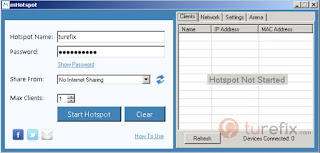Today to make/turn your PC (Windows) into Wifi Hotspot is a simple task to do and you can do it even without additional hardware, all you need is a Windows 7 or 8 PC and a virtual WiFi Hotspot software like
mHotspot, it's a free software, malware-free (based on SiteLock) and it's
#1 in Wireless Networking Software based on CNET.
System Requirements
- Windows 7 or 8 PC
- No need for Router or additional hardware.
- Internet connection
Feature
- Secure your WiFi hotspot from your neighbours with WPA2 PSK password security(although the range is not that far, about 15 feet give or take without any physical barrier like doors or walls) and you can make your own hotspot name.
- Connect up to 10 devices to mHotspot virtual WiFi, a good thing is if you had one big room to use it.
- You can share single internet connection(type of connections are: LAN, Ethernet, Data-Card, 3G/4G, WiFi) for multiple devices like laptops, smartphones, Android phones, PDAs, iPads etc.
- For more secure you can set maximum number of devices that can be connected.
- mHotspot Extends your Wifi range(Acts as a repeater).
- In-app internet selection.
How to make WiFi Hotspot on PC (Windows) without additional hardware
- Download mHotspot it's only 400 KB.
- You don't have install it, so you can pin the downloaded file to the taskbar (for easy access later)
- Turn on internet connection and click on the application (please note that the screenshot in this article is from mHotspot version 5.7)
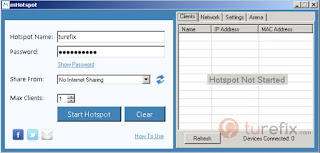
- Create the hotspot name and password, and Max Clients is not the number of people that use the WiFi hotspot but the number of devices that can connect to the WiFi hotspot, adjust with your needs to make it more secure.
- click Start Hotspot to start the virtual hotspot
Troubleshoot
none so far (if you had one, please be generous to write it in the comment section below).
Title : How to make WiFi Hotspot on PC (Windows) without additional hardware
More..