In this WYSIWYG editor you don't have to insert any code except for the Add CSS section, if you familiar with HTML/CSS syntax it's better do the Add CSS in Blogger HTML Template Editor. Before we get into Add CSS section, here is :
How to open and modify Blogspot in Blogger Template Designer
- Login to your Blogger account https://www.blogger.com
- Click on one of your blogs if you have more than one blog.
- On the righ menu of your blog's dashboard, click the Template button.

- After the frame has been loaded click the Customize button.

- A Blogger Template Designer will show up
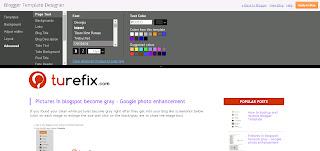
In Blogger Template Designer you can simply change the layout, widths, background, font, link color and all appearance-related feature from the menu at the top left. To apply the changes click Apply to Blog button at the top right corner. More..


