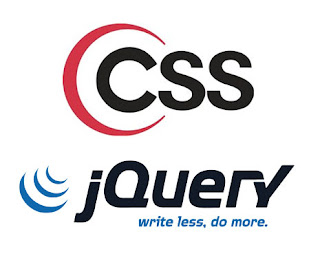jQuery method
You need jQuery first, you can link the script to http://ajax.googleapis.com/ajax/libs/jquery/1.11.2/jquery.min.js or you can put the script on your webserver. And here's the jQuery method for centering element:$.fn.center = function () {
this.css("position","absolute");
this.css("top", Math.max(0, (($(window).height() - $(this).outerHeight()) / 2) +
$(window).scrollTop()) + "px");
this.css("left", Math.max(0, (($(window).width() - $(this).outerWidth()) / 2) +
$(window).scrollLeft()) + "px");
return this;
}
The implementation $(element).center();CSS implementation
And for centering element with CSS, you can use this code:#content {
width: 80%;
height:50%;
display: table; /* IE8+ */
margin:auto;
position:absolute;
top:0; bottom:0; left:0; right:0;
overflow:auto;
width:40%; height:50%;
}
The properties like postion, margin, top, left, right, bottom do the centering along with width and height that the values set lower than the container element's values to make the containing element does the way you wanted.
Use CSS, it's more lighter and the CSS code still work if a user disabled Javascript or uses any of Javascript blockers, such as Noscript. More..