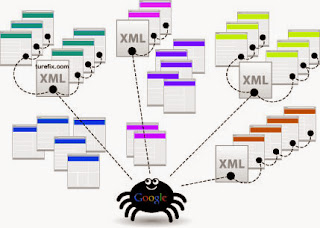
atom.xml?redirect=false&start-index=1&max-results=500
Open your Google webmaster Tools (https://www.google.com/webmasters/tools/) page, sign up with your Google account if you haven't had it yet.
And add them to after you main blogspot URL, for example
http://your-blogspot-domain.blogspot.com/atom.xml?redirect=false&start-index=1&max-results=500change the your-blogspot-domain to your own blogspot domain.
And if you have more than 500 posts in one blog, you can add it like this:
http://your-blogspot-domain.blogspot.com/atom.xml?redirect=false&start-index=501&max-results=500
And if you have more than 1000 posts in one blog, submit another XML sitemap parameters into your Google webmaster tools page like this:
http://your-blogspot-domain.blogspot.com/atom.xml?redirect=false&start-index=1001&max-results=500
And so on. Next is how to make website XML.
Below are the main requirement tags for website XML Sitemap:
List each of your webpage files betweenhttp://www.example.com/banana.html http://www.example.com/vaggies/spinach.html
Sitemaps can contain specific types of content on a webpage, such as video, images, mobile, and news content. You can declare content types to using the namespaces, if you had mixed contents in a single webpage you can include them all, here are the namespaces:
xmlns="http://www.sitemaps.org/schemas/sitemap/0.9" xmlns:video="http://www.google.com/schemas/sitemap-video/1.1" xmlns:image="http://www.google.com/schemas/sitemap-image/1.1" xmlns:mobile="http://www.google.com/schemas/sitemap-mobile/1.0" xmlns:news="http://www.google.com/schemas/sitemap-news/0.9"
Google suggest that news XML sitemap should be created in a different file from the other XML sitemaps.
| Tags | Requirement | Description |
|---|---|---|
| <urlset> | Required | Encapsulates all the URL files and references and information about the current protocol standard. |
| <url> | Required | Parent tag for each URL entry, URL informations. |
| <loc> | Required | You can put the URL of the page file between this tag. This URL must begin with the protocol (such as http). The URL must be less than 2,048 characters. |
| <lastmod> | Optional | The W3C Datetime format of last modification of the file. |
| <changefreq> | Optional | This value provides the information how frequently the page to change(approximately) and this information may not correlate with the crawl process of the search engines. The valid values are : always, hourly, daily, weekly, monthly, yearly, never. These values considered hints not command, and Google suggest to use never for archived URLs. |
| <priority> | Optional | The priority of a URL relative to all the other URLs on the website. This priority can range from 1.0 (extremely important) to 0.1 (not important at all). Google note :The priority tag does not affect your site ranking in Google search results. Priority values are only considered relative to other pages on your site so, assigning a high priority (or specifying the same priority for all URLs) will not boost your entire site search ranking. |
Example:
http://www.example.org/ 2014-12-31 daily 0.5
If you don't know how to use XML you can read this article » What is XML and how to use it
More.. More..


